1.Set Redmine information
First, set the Redmine site and API key information.
1. Open issue-alize for Redmine Setting URL.
2. In the page, set the Redmine URL and APIKey information.(See the screenshot on the right.)
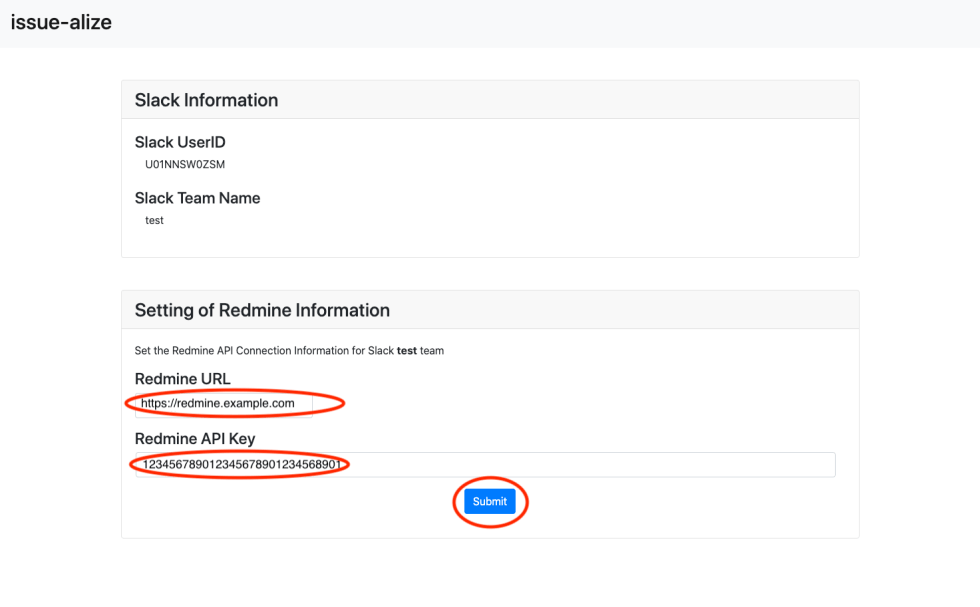
"issue-alize for Redmine" is a Slack application that you easily create a Redmine issue from a Slack message.
Let's easily register the task requested by Slack as a issue in Redmine!
You don't have to copy Slack message to Redmine!
First, set the Redmine site and API key information.
1. Open issue-alize for Redmine Setting URL.
2. In the page, set the Redmine URL and APIKey information.(See the screenshot on the right.)
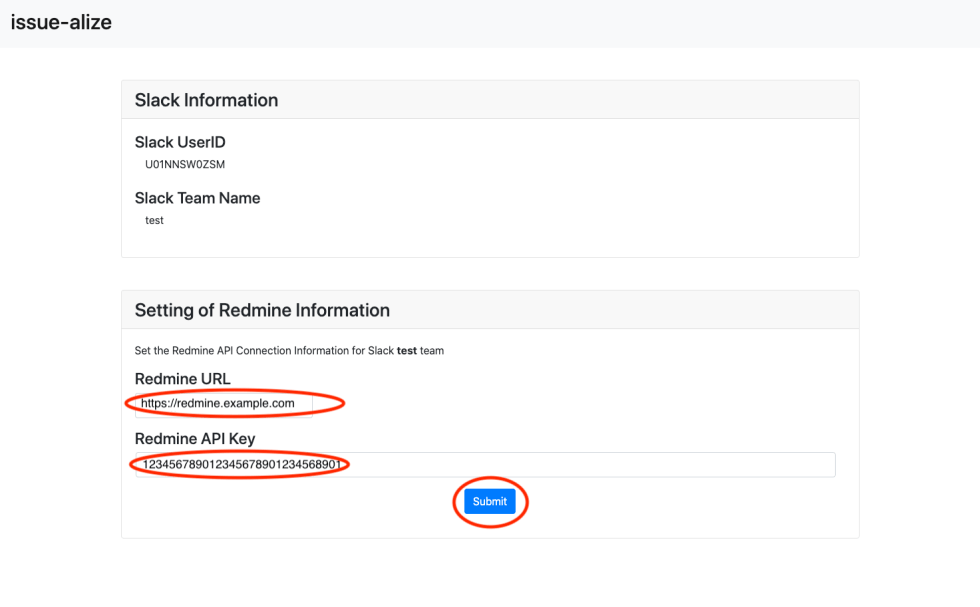
Click on the "Create Redmine Issue" menu.
Then, in the "Post a Issue" dialog, enter the content of the issue and press the Submit button.
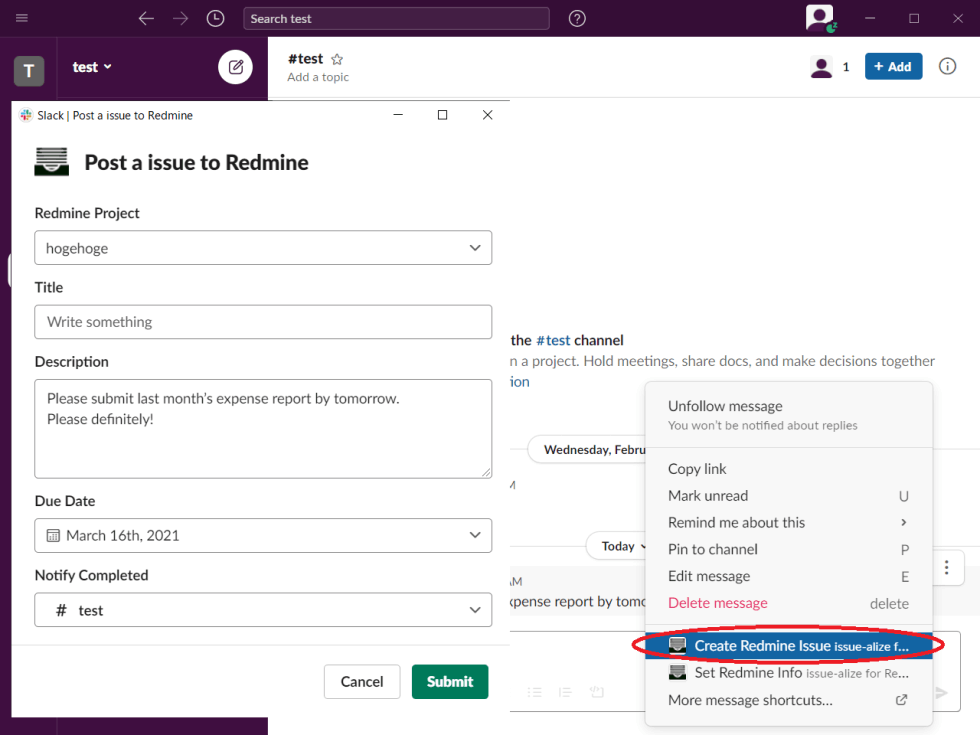
Mobirise site maker - More here