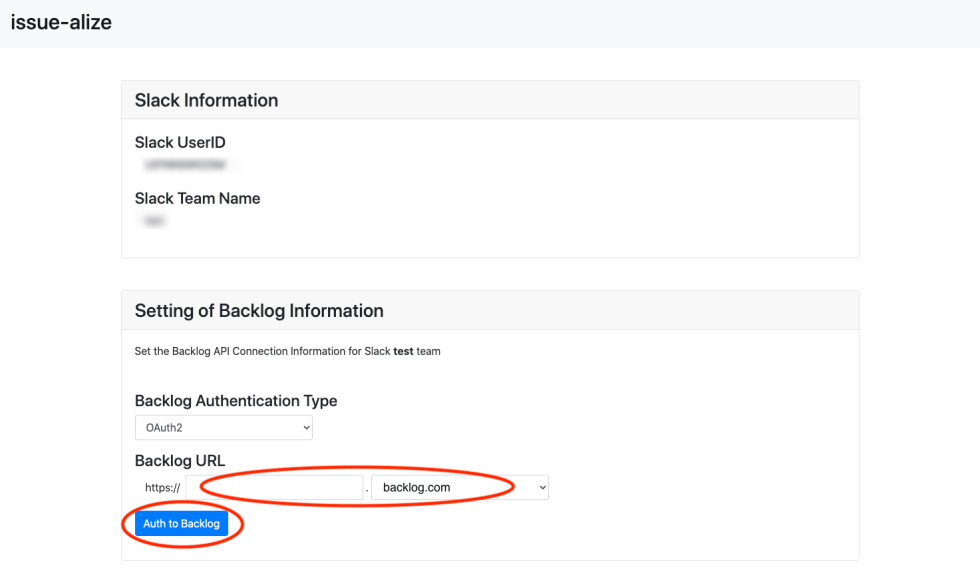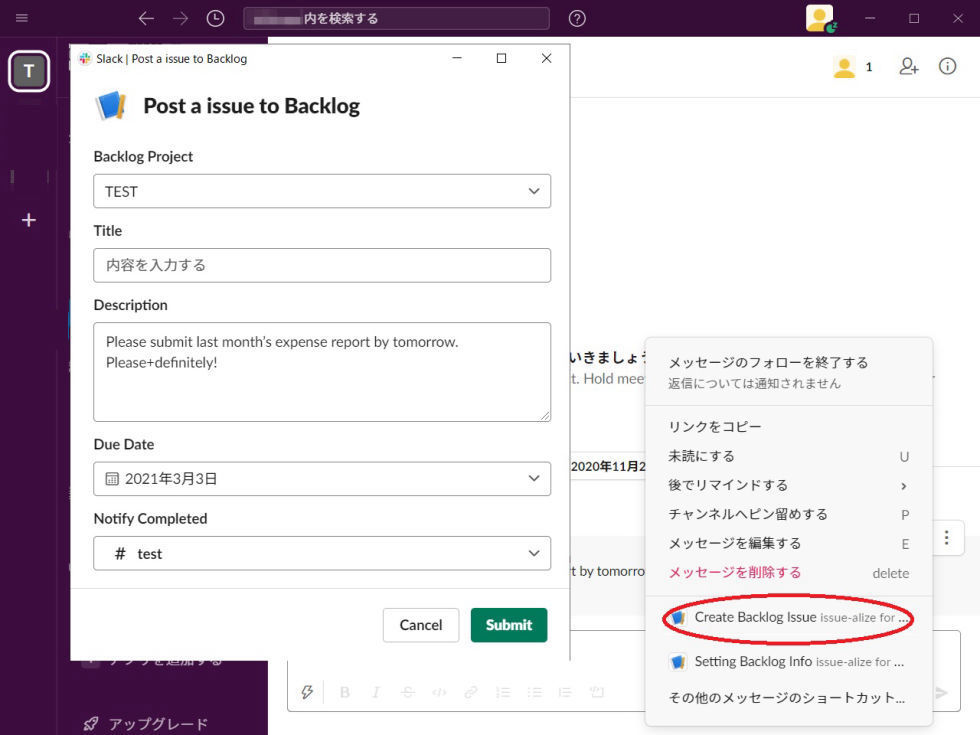1.Set Backlog information
First, set the Backlog site and API access information.
1. Open issue-alize for Backlog Setting URL.
2. In the page, set the Backlog URL and Oauth information and push "Auth to Backlog" button(See the screenshot on the right.)
3. You will be redirected to the backlog authorization page, please authorize our application.